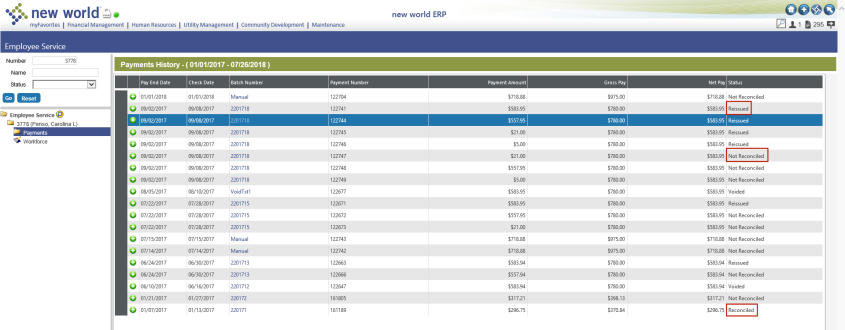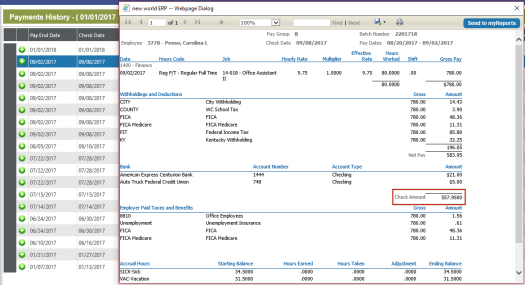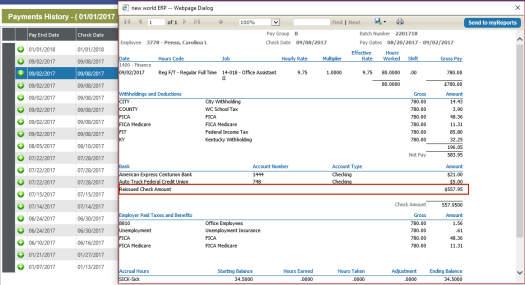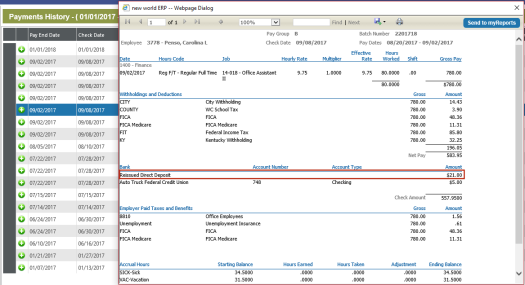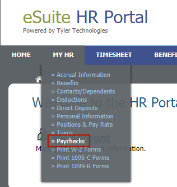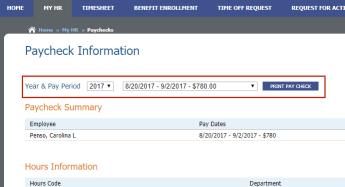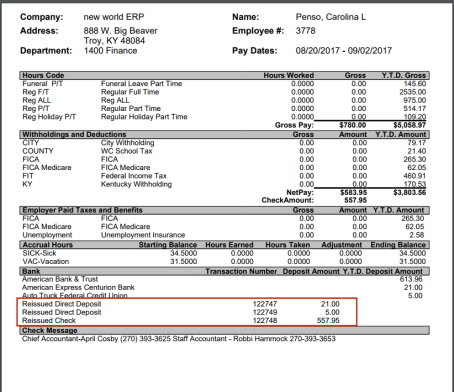Payments History
Human Resources > Inquiries > Employee > Payments
To show clearly what stage a paycheck is in, Reissued, Not Reconciled and Reconciled statuses have been added to the Status column of the ![]() Payments History grid.
Payments History grid.
In the Bank section of the paycheck statement, opened by clicking the Batch Number link, the ![]() Check Amount and the
Check Amount and the ![]() Reissued Check Amount are labeled as such.
Reissued Check Amount are labeled as such.
If a direct deposit is reissued, it will show as a ![]() Reissued Direct Deposit in the Bank section.
Reissued Direct Deposit in the Bank section.
The Bank section of the paycheck statement in MY HR also has been upgraded to show reissued direct deposit and check information:
Select Paychecks from the ![]() MY HR menu to open the
MY HR menu to open the ![]() Paycheck Information page. Then select the year and pay period, and click the PRINT PAYCHECK button to open the
Paycheck Information page. Then select the year and pay period, and click the PRINT PAYCHECK button to open the ![]() paycheck statement.
paycheck statement.